Cynap Videobar
Quick Start
Thank you for choosing Cynap Videobar where Clarity meets Collaboration
Initial Setup / Installation
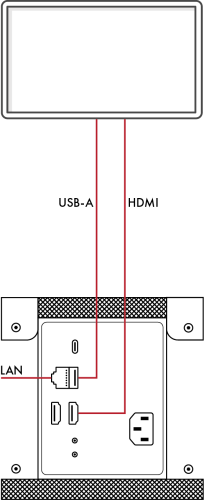
- Mount the Cynap Videobar your preferred way
- Connect HDMI cable between Cynap Videobar and screen (monitor or projector)
- Optional (only for touchscreen users): Connect USB-A cable between Cynap Videobar and touchscreen monitor
- Connect LAN for a network integration (LAN connection recommended)
- Plug device into power outlet
- For best acoustic experience select Room preset and use the Fohhn Optimizer in the Cynap Videobar settings (default admin password “Password”)
Advanced Setup

Meeting Room – Integration into company network and pin protected guest access
Cynap Videobar is connected via WIFI to external AP (“Infrastructure Mode”), MS-MICE is active & Cynap Videobar is connected via LAN to external AP, MS-MICE is active
BYOD - Bring Your Own Device - Wireless Screen Sharing
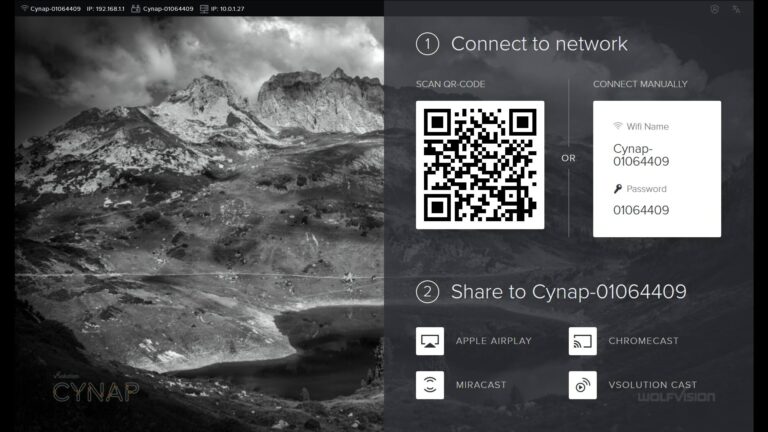
Support for All Apple, Windows, Android and Chrome OS devices
Connect to the Cynap Videobar access point, either by scanning the QR Code or connecting manually. Share your screen using either AirPlay, Chromecast or Miracast, depending on your device. vSolution Cast – WolfVision’s screen sharing protocol is also possible.
When your device is in the same network as the Cynap Videobar, you can use the shortcuts below.
Windows PC
Press the keys ![]() and
and ![]() on the keyboard.
on the keyboard.
Apple Mac
Click on ![]() and
and ![]() on the menu bar
on the menu bar
Up to 4 devices at the same time possible.
BYOM - Bring Your Own Meeting - Hybrid Meeting (wireless)

- To start a Hybrid Meeting (BYOM) – Download vSolution App (free download) onto your Windows / macOS laptop
- Open vSolution App on your Laptop and connect to the Cynap Videobar shown in the Device List.
- Select “Connect Room Audio/Video” in the Mode Selector
- Cynap Videobar will now be visible in the audio-/video settings of your conferencing app (MS Teams, Zoom, Google Meet, etc.) as Room Audio / Video
For detailed information about the vSolution App please download and open the Quick Guide for BYOM – BYOD
Hybrid Meeting (wired - USB-C)
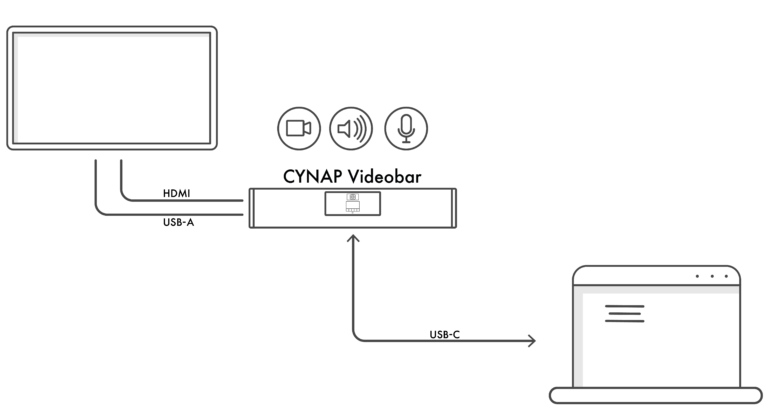
- Connect your Windows / macOS based laptop to USB-C
- Laptop Screen is shared / mirrored to the room display
- Cynap Videobar will now be visible in the audio-/video settings of your conferencing app (MS Teams, Zoom, Google Meet, etc.) as Room Audio / Video
Do you need a remote control or a USB-C extension cable?
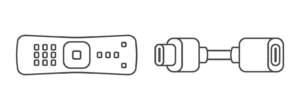
WolfVision introduces green initiatives wherever possible in order to minimise the company’s environmental footprint.
In view of this, and to avoid unnecessary wastage, a remote control is not delivered with this model. However, for customers that need a remote control they are available free-of-charge on request at the time of purchase.
Same rule applies for the USB-C extension cable (0,5 m / 1,64 ft.), which we recommend, when USB-C connection is required, for the necessary cable routing.
Please send an email to [email protected] including the serial number(s) of your newly purchased units so that we can complete your request.
Do you want to manage and monitor
your new Cynap Videobar remotely?
Please have a look at vSolution Link Pro – our free software that enables professional management for Cynap Videobar, Cynap and Visualizer.
FAQ
- Yes, you can utilize our vSolution Link Pro free management tool, to create and deploy templates on your Cynap systems.
- More information: Help Guide vSolution Link Pro / Download vSolution Link Pro
- Administrators have an additional option “Forgot your password”:
If you have forgotten your administrator password, for security reasons, please contact your dealer or WolfVision (email preferred) in order to reset it. You will need to have your serial number and support PIN available in order to request the reset.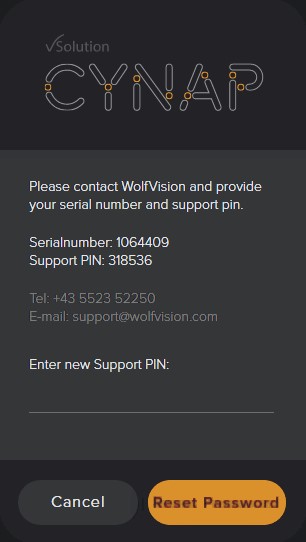
- Please note:
Access to the unit is required, the administrator password cannot be reset remotely. The option “Forgot your password” is available on an HDMI-connected monitor only. Use a touchscreen, optional remote control, or USB mouse and keyboard to perform the reset.
- There are two ways to restrict wireless presentation of content – pin protection and protected mode.
- Pin protection prompts the user wishing to connect wirelessly to enter a pin. This pin is displayed on-screen in the room (ie. on the HDMI output only). It cannot be seen when Cynap Videobar is accessed remotely via a browser. Note: Chromecast does not offer pin protection.
- Protected mode restricts any inbound wireless connections until a pre-defined button is selected in the Control Center. When the button is selected, Cynap Videobar waits for the next inbound wireless connection for a pre-defined time, and then opens the first inbound wireless presentation content it receives. The ‘Mirror’ button must be selected each time, in order to allow a new piece of wireless content to be shared onto the main display screen.
- For more information, see Help Mirror Settings
- For more information on how to configure the “Mirror” button, see Help Peripheral Control
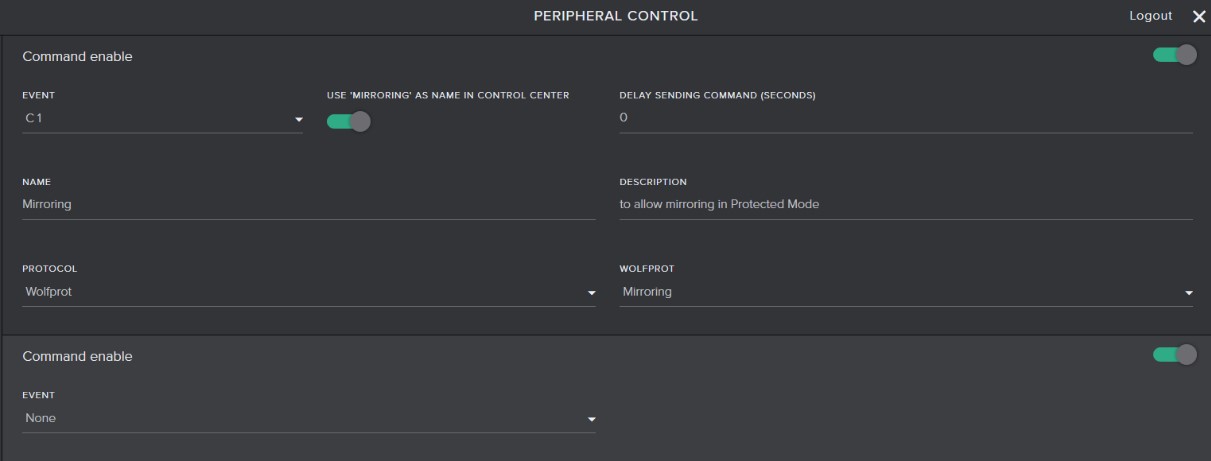
- Open vSolution Link Pro in your browser
- At the login prompt, enter your username into the “Name” section
- Select Reset password
- A recovery link will be sent to the defined email address
- Follow the link to enter a new password
- Check the local network infrastructure
- Reduce network traffic, eg. by disabling 4K support
- Check your network – probably mDNS (e.g. Bonjour) services, or necessary ports are blocked
- Use vSolution App to register the unit manually
- Use AirPlay Bluetooth device discovery
- Enable Cast ID for the network interface used. Enter this ID (displayed in the top status bar of the screen) to connect with the vSolution App application.
In this brochure, you will find everything you need to connect the remote.
If you don’t have requested the remote for the Cynap Videobar. You can do so free of charge. Please send an email to [email protected] including the serial number(s) of your newly purchased units so that we can complete your request.
Visit our main Support Area for detailed information, technical specifications, firmware, manuals and other materials.
© Copyright 2024 WolfVision – All Rights Reserved
Legal Information | Privacy


